Windows 10 - Finding Wi-Fi MAC address
How to get your MAC address by accessing your taskbar
Click on the WiFi network icon on your Windows 10 taskbar.
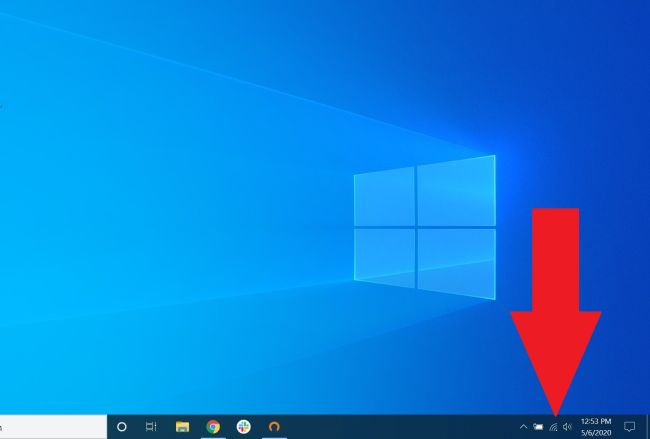
Click on "Properties" on your connection. This will open your network's settings window.
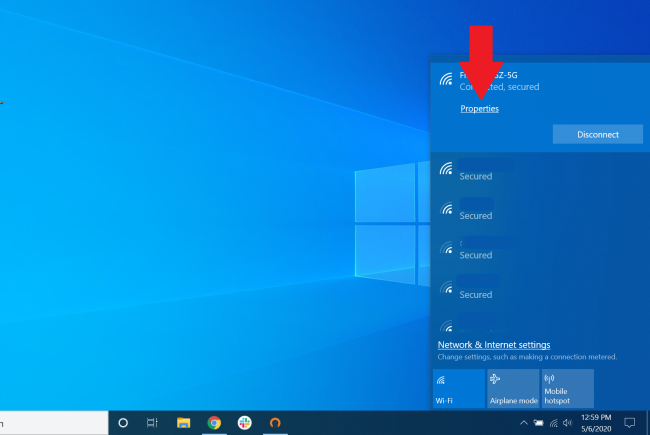
Scroll down to the Properties section.
Your MAC address should be right next to the words "Physical address."